Pc Case fan question.
- Thread starter G4r3nc3
- Start date
trichromalicious
Active Member
I have a few of them going its easy. Get a old 12v power supply from anything (old cell phone, router, answering machine ect..) that delivers the same Amps as the label says. You can run less amps if you want it to turn slower.
If you hook the wires up backwards it just wont spin. If you hook it up in different ways to the 3 fan wires it will spin at different speeds.
If you hook the wires up backwards it just wont spin. If you hook it up in different ways to the 3 fan wires it will spin at different speeds.
JimmyRecard
Active Member
In theory it should as it's the same as connecting them directly but it can depends on a few things such as the controller power input.just had a look, its nice man! but i was wondering if i put say the phone charger straight to a fan controller with fans pluged into it, if that would work?
Nusky
New Member
hooking it up to the 3 fan wires differently wouldn't do anything. 1 is power 1 is ground and 1 is fan speed information. Only 2 wires are needed. I build computers, I know.I have a few of them going its easy. Get a old 12v power supply from anything (old cell phone, router, answering machine ect..) that delivers the same Amps as the label says. You can run less amps if you want it to turn slower.
If you hook the wires up backwards it just wont spin. If you hook it up in different ways to the 3 fan wires it will spin at different speeds.
Like I said you're not going to get enough power through one adapter to power multiple fans. You're gonna need a power supply with the motherboard connector crossed over. You can buy an adapter that does it but I can't find the page that sells them.
motocycoplumber
Well-Known Member
what pins do you cross over and why
Nusky
New Member
ATX power supplies don't turn on unless they are plugged into a motherboard. Connect the PS-ON signal, pin 14, to a ground, pins 3, 5, 7, 13, 15, 16 or 17. Couldn't tell you why, it's just a safety thing. Like I said theres an adapter you can buy and plug straight in, but a bent paper clip works fine.
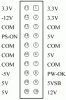
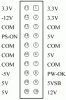
JimmyRecard
Active Member
Generally if you can't tell which pins are which the PS-ON is usually a green and the only green cable in your coloured ATX 20 or 24 pin connection and the Ground pins or COM pins in the above picture are black cables. Just connect a green and black cable. To do this get a paper clip, bend it in half to make a U, Stick one end into the PS-ON and another into the ground pin. (Safety is a must so gloves are recomended or buy some electricity tape and tape it around the paper clip where you are holding it.ATX power supplies don't turn on unless they are plugged into a motherboard. Connect the PS-ON signal, pin 14, to a ground, pins 3, 5, 7, 13, 15, 16 or 17. Couldn't tell you why, it's just a safety thing. Like I said theres an adapter you can buy and plug straight in, but a bent paper clip works fine.
View attachment 1849341
