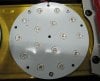Alpha & Omega
Well-Known Member
Hi all, id like to show you my newly customised LED Growlight,
Yeah I know its 'one of them LEDs' but,cmon, its GOLD!
But gold isn't its only improvement;
I've also;
Fitted a new custom spectrum, using Whites & Reds.
Skimmed the Heatsink Cooling Bars a couple of mm.
Change the cooling thermal paste for higher quality PC CPU cooling paste.
Re-soldered & made the internal wiring longer so it doesn't get in the way of the airflow.
Fitted 30 Degree & 90 Degree Lenses, pretty intense angles.
Replaced the Fans with higher RPM Server cooling fans.
and finally,
replaced all of those Terrible Allen key screws with Philips cross head ones.
It is only a prototype, as I wanted to try the 'white & red' LEDs but also just wanted to prove you can upgrade them 'now old' LED units.
Its going into a test grow pretty soon and will post its progress.
Oh and ive called it the Sunshine LED aswell,,was advised too, blah blah blahhhhh legal boring stuff.
But im not selling it or ones like it, its mine, all mine, my fingers bled soldering all this shit into it.
So its got me in it aswell. lol.
Enjoy
Yeah I know its 'one of them LEDs' but,cmon, its GOLD!
But gold isn't its only improvement;
I've also;
Fitted a new custom spectrum, using Whites & Reds.
Skimmed the Heatsink Cooling Bars a couple of mm.
Change the cooling thermal paste for higher quality PC CPU cooling paste.
Re-soldered & made the internal wiring longer so it doesn't get in the way of the airflow.
Fitted 30 Degree & 90 Degree Lenses, pretty intense angles.
Replaced the Fans with higher RPM Server cooling fans.
and finally,
replaced all of those Terrible Allen key screws with Philips cross head ones.
It is only a prototype, as I wanted to try the 'white & red' LEDs but also just wanted to prove you can upgrade them 'now old' LED units.
Its going into a test grow pretty soon and will post its progress.
Oh and ive called it the Sunshine LED aswell,,was advised too, blah blah blahhhhh legal boring stuff.
But im not selling it or ones like it, its mine, all mine, my fingers bled soldering all this shit into it.
So its got me in it aswell. lol.
Enjoy
Attachments
-
1.2 MB Views: 62
-
1.1 MB Views: 67
-
961.6 KB Views: 59
-
1.1 MB Views: 68
-
1,006.2 KB Views: 66
-
827.2 KB Views: 72
-
1.1 MB Views: 66
-
1.1 MB Views: 72
-
737.5 KB Views: 62
Last edited: