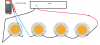Norcalknugs
Well-Known Member
So I finished my cxb3590 build last night. It consists of 2 30" 5.8" profile heatsinks. Each sink has 3 cxb3590s run by a hlg 240h c1750b, so 2 total drivers 1 for each set of 3.
Much to my disappointment when I plugged them in one was much more dim than the other. I have gone through and check all wiring and connections already 10 times. I didn't finish till 3am last night so today I went and bought the $7 harbor freight multimeter. I have tried YouTube but am having a hard time relating info to my build.
I ran the dim driver for maybe 5 minutes no smoke and no cobs blew out. One thing I did notice is the dim driver was much cooler than the bright driver. This leads me to believe it is a driver issue.
I made sure the dim wires were not touching and I never plugged in the drivers without the cobs attached.
I now have the driver removed from the system as I am scared of starting a fire. I was running both drivers off of 1 14 gauge plug.
If some could please walk me through things to check and how to check? I have never used a multimeter before. Much appreciation!
Much to my disappointment when I plugged them in one was much more dim than the other. I have gone through and check all wiring and connections already 10 times. I didn't finish till 3am last night so today I went and bought the $7 harbor freight multimeter. I have tried YouTube but am having a hard time relating info to my build.
I ran the dim driver for maybe 5 minutes no smoke and no cobs blew out. One thing I did notice is the dim driver was much cooler than the bright driver. This leads me to believe it is a driver issue.
I made sure the dim wires were not touching and I never plugged in the drivers without the cobs attached.
I now have the driver removed from the system as I am scared of starting a fire. I was running both drivers off of 1 14 gauge plug.
If some could please walk me through things to check and how to check? I have never used a multimeter before. Much appreciation!