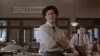This bug has nothing to do with waitlists.
REPRO:
- Log in.
- Left-Click "My Account" to go to the account information screen.
There you go. It repros every time from here.
It would seem there are actually two "My Account" drop-down menus that are very similar -- and the one that's displayed on the user account page is broken.
This is what happens when you use canned software.
Customization is a bitch and now they've got you by the short hairs...

Thank you for the feedback. It is very helpful.
Unfortunately, like I said, the only quick way to get rid of it is by fixing the Waitlist integration. When removing it, it goes away forever and completely solves the problem. Me adding the part about how it doesn't show unless you have items in your Waitlist was merely an observation I included.
When I said:
"It only affects customers utilizing the waitlist functions. Without them, it works fine..."
I should've been more specific and wrote:
"It only visually affects customers utilizing the waitlist functions during normal use. When not utilizing the Waitlist functions and when navigating the site normally, there are no visible blemishes..."
Our situation and environment are different (as I am sure you know) than other base configurations. The only way to give you a complete understanding of this situation would be to give you admin access to the site because not everything is visible from the front-end. You also understand this isn't something we can do.
We have the best developers available to us and we trust what they do and what information they give us. We have to.
- One is a current WC developer who has been with them for years.
- The second one is a great guy I met at a WC conference in Italy a few years back and is also the author of some of the best-selling WP/WC books. He also teaches WP/WC for a living.
- The third one is a developer we found through integrations (he builds integrations for our platform for a living and he offered us paid extra assistance whenever we needed him).
These 3 different developers have tried to fix it and it's still the same outcome.
What you posted is just showing how it can be reproduced without items in the Waitlist. But the Waitlist is always there, just not visible. It loads with every account page just like WC and the other integrations (whether or not an action you perform calls them for visual content). The problem is always there, just not visible in the menu when there are no items in the Waitlist for a logged in user.
Opening it in another tab brings it back, yes, but that is not the issue we are having. If it was, you would be spot on. The issue causing this to display has nothing to do with visible items on the front-end, it has to do with a conflicting piece of code that is not visible from the front-end and is improperly using an override from another integration causing not only this issue (that we have been discussing), but one other that has nothing to do with the front-end.
We also only have one menu.
I have this same integration on 4 other sites and it has never been a problem except when it is installed with this other integration. But this other integration has no issues with any others.
I have gone through this a zillion times with them and have had our 3 different WP/WC devs go through and try it from all the other angles that I might have missed.
The Waitlist integration causes this.
The only other way I could explain it would be to reference ionCube. This is basically what we are dealing with and trying to pull conflictions from, but from within the encrypted code that is proprietary.
Either way, all suggestions and theories are helpful and welcome. They force me to go back through the details and sometimes I find stuff that I could have missed otherwise.
So thank you. Just please
email about this so I can keep better track of it. I have a whole system taking care of website changes, updates and fixes and it is extremely helpful in getting things done faster.
EDIT: I just tested your theory, but the same thing: Waitlist. Sent your notes to WP/WC developers and they'll get back soon and I can update you by email or here. Email is better for me and is less confusing to the others who might not understand. And it doesn't muck up the forum with this type of information so there is more room for GPS growing and images
 UPDATE:
UPDATE: Sorry Brother. They said the same thing I did. If you think of anything else,
PLEASE email me so I can keep track of your notes easily so that we can use them to help in the future.
These things will not be an issue soon. That's all I can really say