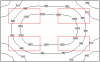Randomblame
Well-Known Member
OK, IES files. These things rock!
I've attached the IES files to this post as a ZIP file - anyone interested can download and unpack all the IES files that are inside (High Lights tested at 1.5A, 2.5A, 3.5A and 4A)
If you don't have Dialux, you can get it here (Windoze only): https://www.dial.de/en/dialux-desktop/download/
Once you've downloaded the software, you can import the IES files and apply them to any configuration you like. You will need to set the luminaire dimensions, which are 380mm x 185mm x 2mm (the board is 415 x 205 x 2, but you need to use the LED emission pattern).
Here's an example of what I've been playing with today. It is an open room (no reflective walls) 2.55m x 0.85m with a pair of Highlights over three stations (850mm x 850mm), similar to what we will be doing with them in a commercial room that is replacing all its 600W HPS lamps with High Lights and 480 drivers.
The boards are paired as they would be in real life, and the current is 3.5A, which is slightly less than you can expect with a HLG-320H-48A driver maxed out (336W to the boards). The height is 450mm (15"). You can see 1020 PPFD directly under the panels bleeding to 850, then 680 and no less than 510 in the middle of each station.
In reality, there are white reflective walls on three sides, and the other side is open to overlapping light from other stations, so the edge figures will improve.
These figures appear to be very much inline with the preliminary PAR mapping we did prior to getting the High Lights gonio tested and mapped. You can create almost any situation with these files and get a great simulation before actual PAR testing (assuming you have a PAR meter).
View attachment 4334742
View attachment 4334737
Seems I have to reactivate my win7 desktop "now". Hopefully he's still working..
If not, you know I have 4 boards in 2 pairs with 4" distance between the boards, each running at 100w, above a 4x 2,5' area, lol! Almost the same config like yours..
In earnest.. How is the dialux software, bro? Easy peasy or do we need some time to learn how to work with it?
I'm definately interested to test out a few different configurations to make a final decision which distances between the boards and the walls to use. Supi tool to eliminate possible hotspots or shaded areas and get best possible uniformity.
I only wish more manufacturers will jump on this train and release those ies files with their products. Just like they do with the datasheets. Hopefully I get my windows machine back running tonight...