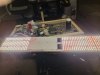I purchased 4 of these Lights I plan to run them soft on a 240w driver, hlg-240h-54a, can I connect the driver to one board and then each board connected to the next or do I need each board connected directly to the driver ?
The screenshot provided is how I have it now. I missed the LED section posted thread in place originally if you want to see the troubleshooting I have already done. Old Thread
The screenshot provided is how I have it now. I missed the LED section posted thread in place originally if you want to see the troubleshooting I have already done. Old Thread